BEx Query greyed out in Web Intelligence
March 19, 2015 by: David LaiA common problem when trying to access a BEx Query from Web Intelligence is that we cannot!
I want to build a query off the sales test query, however it is greyed out.
Well here’s an easy fix.
All you need to do is open the query up in BEx Query Designer, go to the Query menu and select Properties
Click on the Extended tab and then make sure By OLE DB for OLAP is checked under Allow External Access to this Query
The BEx query will no longer be greyed out in Web Intelligence.




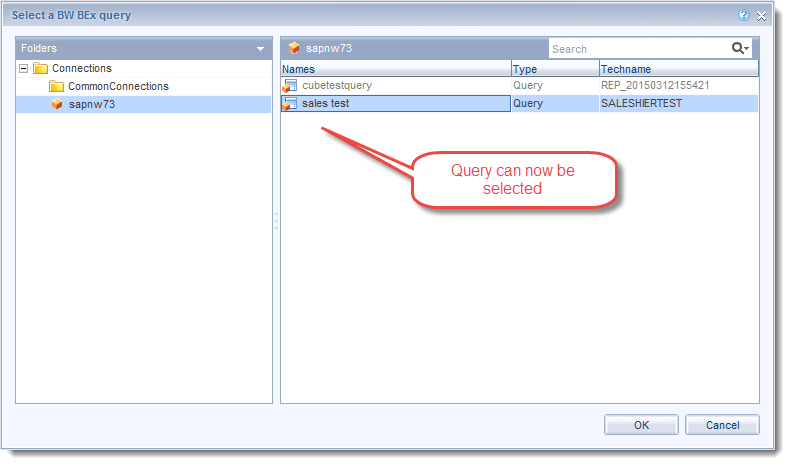




Thanks buddy!!