SAP BusinessObjects Dashboards vs SAP BusinessObjects Design Studio
November 13, 2014 by: David LaiAfter working with both SAP Business Objects Dashboards and SAP Design Studio, and seeing the pros/cons of each tool, I’d like to give my 2 cents on both tools since many people are wondering what the difference is between the 2 tools.
Aesthetics
BusinessObjects Dashboards wins hands down here IMHO. There are much more visual options available and the components look much more prettier versus Design Studio. From my experience, how a sexy a dashboard is about 1/2 of the selling point when trying to get a dashboard project approved. Just imagine, if you were to create a dashboard in let’s say Excel that has all the right information but looks very “Meh”. I’m sure it would be very hard to sell vs a dashboard that has let’s say 75% of the right information but looks awesome.
A great deal of complaints that I have received from my clients regarding their past dashboards is that someone from their technical team created them and although they have great technical skills, they lack the ability to create a dashboard that is pleasing to the eyes.
Below are 2 examples of dashboards. The first one is created by Design Studio and the second one is created by BOBJ Dashboards. You’ll notice that the charts and selector components look very flat in the Design Studio version.
Creating Mockups
One of the biggest selling points with BusinessObjects Dashboards is the ability to quickly produce a functional mock-up with real/fake data. It is very simple to copy and paste excel data into BOBJ Dashboards and then bind components to the data. In a couple days you can produce something that the business can actually see and be excited about. The part that really allows developers to mock things up quickly is the ability to manually enter fake data into the excel spreadsheet belonging to the dashboard.
With Design Studio, you need to have a data source set up before you can produce a prototype/mock-up. Unfortunately you cannot mock up fake data unless you were to manually insert fake data into your database. In addition any special functionality or trigger needs to be manually coded in the scripts which is slower than setting up moving parts in BOBJ Dashboards.
Performance
SAP BusinessObjects has a Dashboard Caching server that works together with BOBJ Dashboards to speed up live queries. In addition BOBJ Dashboards is able to take advantage of scheduled WEBI reports through BI Webservices or Live Office. So let’s say we have a very large query that takes 30 seconds to execute, instead of waiting for the query to execute and bombarding the database server, we can take a scheduled WEBI instance. From my past experience, clients have been extremely pleased with the ability to take advantage of scheduled WEBI data sets. They are amazed that they are able to see so much data which usually takes long to query so quickly.
I’m not too familiar with the Analysis Services server (Adaptive Processing Server) for Design Studio, but as of now I don’t know of anything that we can leverage from SAP Business Objects that will help speed up dashboards created through Design Studio.
Interface
BusinessObjects Dashboards has more of a traditional Microsoft Internet Explorer interface for interacting with components
Whereas Design Studio has an interface very similar to that of the Eclipse editor.
The eclipse interface is good where it is consistent with the Information Design Tool and provides developers with a software development background an interface that they are comfortable with. In my opinion I still think the SAP BusinessObjects dashboards interface is more user friendly (Maybe I’m the only one) :).
Flexibility
This is where Design Studio wins hands down.
If you are a regular reader of my blog articles, you may remember an Xcelsius rant I posted a while back
http://davidlai101.com/blog/2012/06/18/my-xcelsius-rant-is-there-any-hope-for-sap-businessobjects-dashboards-in-the-next-little-while/
Unfortunately there are a ton of limitations with BusinessObjects Dashboards.
The ability to script with Design Studio makes it an extremely powerful tool.
Let’s take a couple of issues from the rant.
Ability to trigger multiple actions from 1 event.
In this example we want to be able to automatically execute the event push button whenever the Cities dropdown changes, however there is no way in BusinessObjects Dashboards to easily do this. Basically what you’ll need to do is call another trigger query that will push the same data from the event push button to the appropriate location.
However as you can see in Design Studio, it is very easy to accomplish multiple actions on 1 event.
On the script you can see the pseudocode showing how we first load the data for the chart and then execute the push button.
Ability to control drilldown chart selection
As mentioned in the rant article, some selectors in BOBJ Dashboards have the option to dynamically bind selected item to a cell.
Unfortunately there is no option to accomplish this on the chart drilldown property.
In Design Studio we can easily control the selected drilldown item on charts through a script.
Selectors
BOBJ Dashboards also has issues here versus Design Studio. The following are some examples:
Multiple selection
I don’t know why the development team never put more effort on this one, but pretty much every client that I have worked with is not happy with BOBJ Dashboards ability to do multiple selection. Before query browser existed prior to BI 4.0, the only way to accomplish multiple selection was through the List Builder component.
The list builder is one of the worst components to use as it takes up a ton of real estate and requires an excess amount of clicks from the user.
As you can see with Design Studio, it is way easier to do multiple selection
Fortunately with the introduction of the query browser in BOBJ Dashboards 4.0+ we are now able to do multi-select using BOBJ Dashboards.
Ability to do a type search on components such as the dropdown
In Design studio we can type the first few letters in the dropdown component and it will filter to the matching text, however this is not possible with BOBJ Dashboards
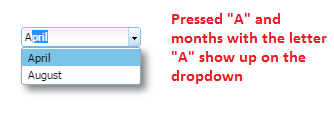 Cascading Prompts
Cascading Prompts
Design Studio easily allows the ability to do cascading prompt selection through the use of scripts.
In BOBJ Dashboards, it is also doable but requires several workarounds in order to do so.
Mobile
It’s unfortunate that apple had to kill off flash which really hurt BOBJ Dashboards since BOBJ Dashboards is built on Adobe Flex architecture. Everyone wants to be able to see their dashboards on their Ipad, however it wasn’t until BOBJ Dashboards 4.0 SP5 that we were able to export our dashboards to HTML5.
Even now, there are alot of components and properties that are not supported.
Design Studio on the other hand isn’t built on Adobe Flex architecture, so we don’t have to worry about converting from flash to HTML5.
Future Outlook
It’s unfortunate that it looks like BOBJ Dashboards will eventually be replaced due to the obsolete architecture, however I think the product will still be supported by SAP in 5 years. Hopefully by then, Design Studio will inherit most of what BOBJ Dashboards has to offer especially on the cosmetics side.
Conclusion
Although BusinessObjects Dashboards has some major flaws, I wouldn’t take it off the table as of yet. In my opinion Design Studio is very powerful due to the fact that you can script almost any action that you desire, however it lacks the WOW factor that is needed when selling a project to the business. Hopefully SAP’s future roadmap will eventually include the best of both worlds.
For now because of BOBJ Dashboard’s ability to produce sexy looking dashboards quickly, I would recommend staying with BOBJ Dashboards. Even if SAP stops supporting BOBJ Dashboards in 5 years, I’m quite sure Flash files will still be supported by your everyday browser.

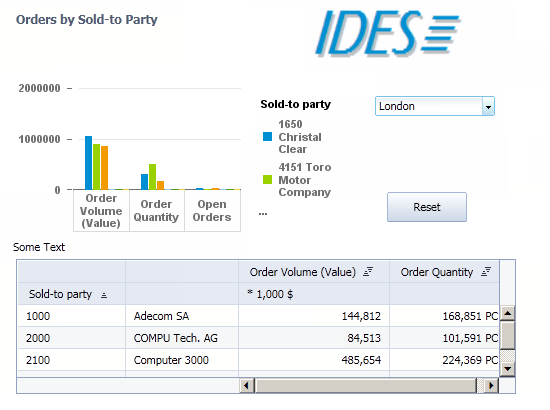

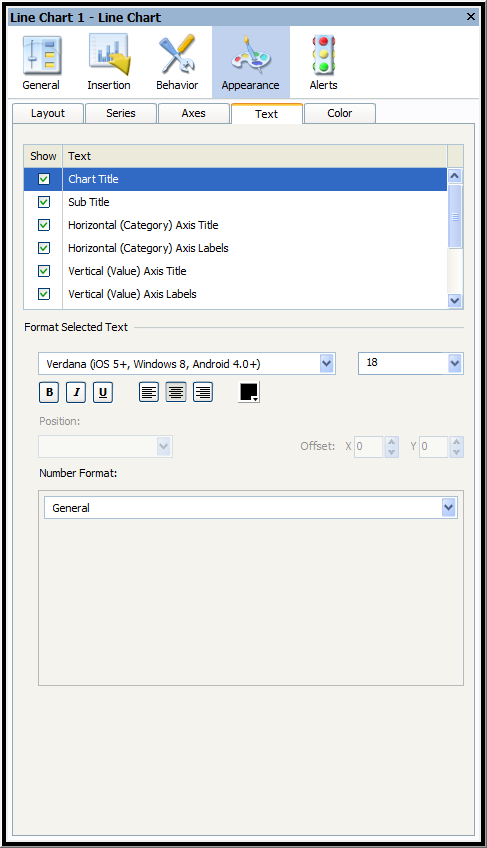
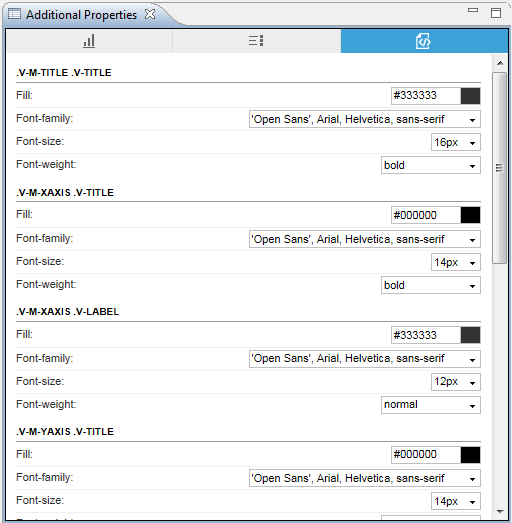

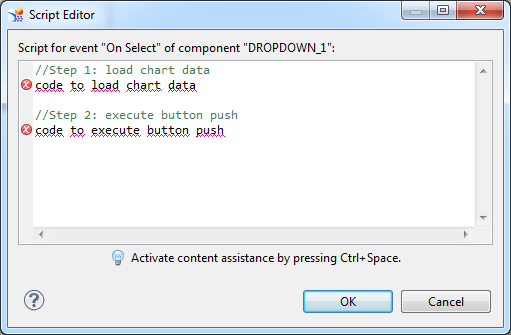
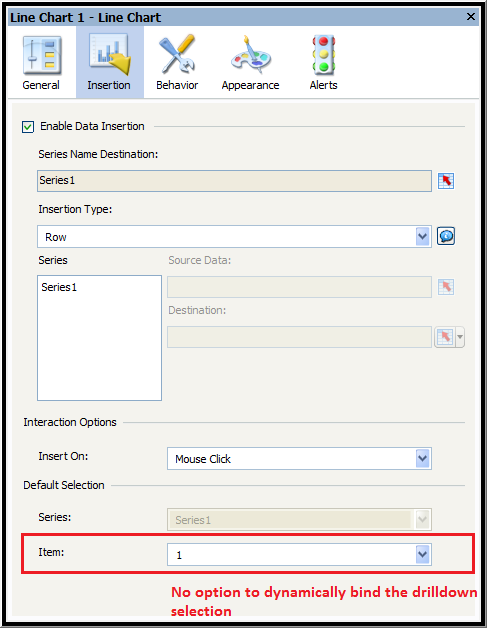
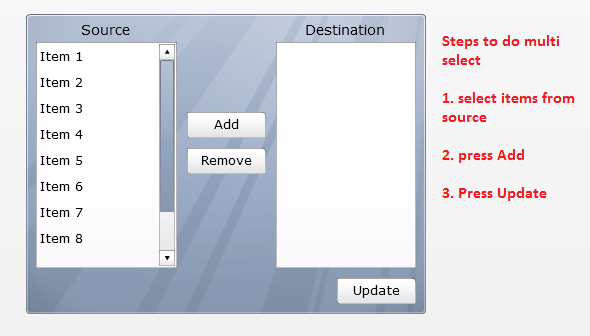
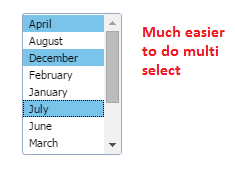
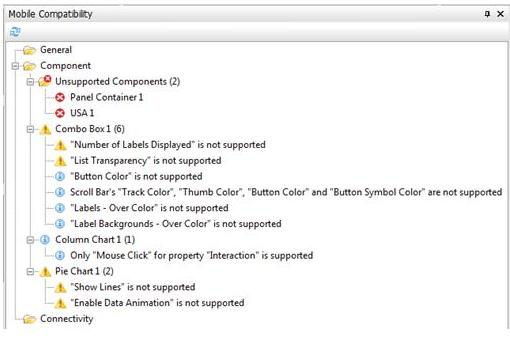




Really very helpful comparative.
i’ll probe design studio
Regards!