Bursting Reports in Business Objects to Dynamic Recipients
November 5, 2011 by: David Lai
This post is a continuation of my previous post on Bursting Reports in Business Objects
The difference here is that instead of distributing the reports to Business Objects users, we’ll be able to dynamically control our user list that we will distribute our reports to externally.
Dynamic Recipients are often used with Crystal Reports that are not connected to a Universe and do not have BOBJ users associated with the reports.
In our example we will create a publication using the webi report from the previous post and distribute it to a dynamic recipient list. Our list will contain a list of stores and their associated state and email. They will receive an email containing the pdf report filtered according to their state.
Step 1:
Let’s re-use the report that we created in the previous post

Step 2:
Now let’s create our dynamic recipient list as a new Web Intelligence document.
Note: I’ve created a dummy email address object in the Universe, but in your case you would use a real email address according to whomever the report will be distributed to.
In our report we will select Store Name, State and Email Address.
Great! Now you’ve created your dynamic recipient list whom you’ll be distributing reports based on their state to.
Step 3:
Let’s proceed to create our publication.
In this post we will only go through what is needed for Dynamic Recipients so if you want detailed instructions on how to create a publication, please visit my previous post on bursting reports in Business Objects.
Instead of setting up the Enterprise Recipients list, we will setup the Dynamic Recipients list instead.
The Store Name object will be mapped to the Recipient Identifier and Full Name fields. The Email object will be mapped to the Email field.
Make sure Use entire list is checked. We can uncheck it, if you want to manually select which stores in the dynamic recipient list to include
and exclude, but in this example we want to keep it totally dynamic.
Note: If we wanted, we can also send to Enterprise Recipients but in this example we only want to distribute to the dynamic recipients.
In the Personalization category, go to Local Profiles and select State from the Report Field. On the Dynamic Recipient dropdown, select State.
In the Format category, select Adobe Acrobat as the Output Format
In the Destinations category, select Email.
The To: field will need to be the email address variable that we set in the Dynamic Recipients section. To select the Email address variable, just click on the Add placeholder dropdown and select Email Address. Fill out the From:, Subject:, and Message: sections appropriately.
Save and Close your publication.
Step 4:
Schedule your publication to run now and verify that the reports have been distributed to each user correctly.
In our example we can see that we generated a report for each state that will be distributed to each store on the dynamic recipient list.


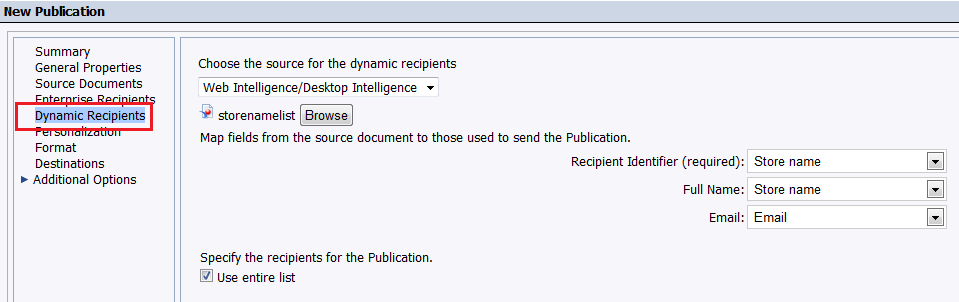
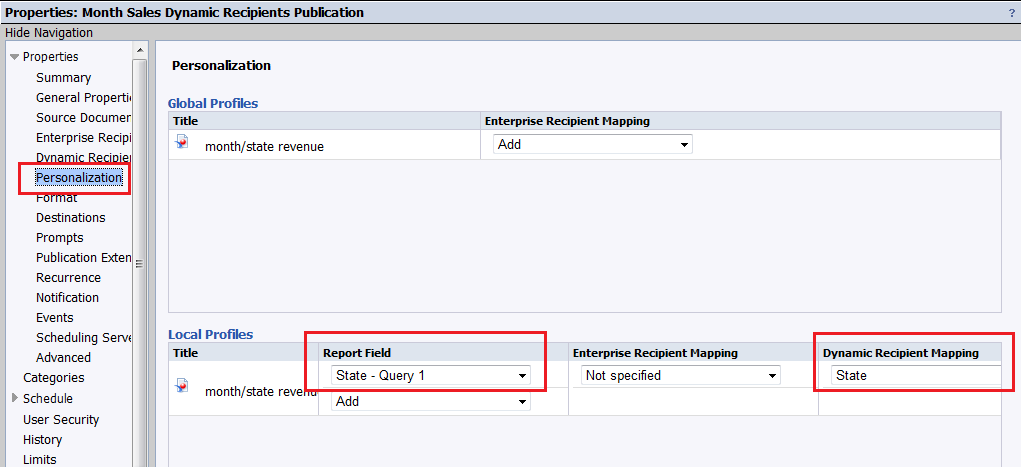
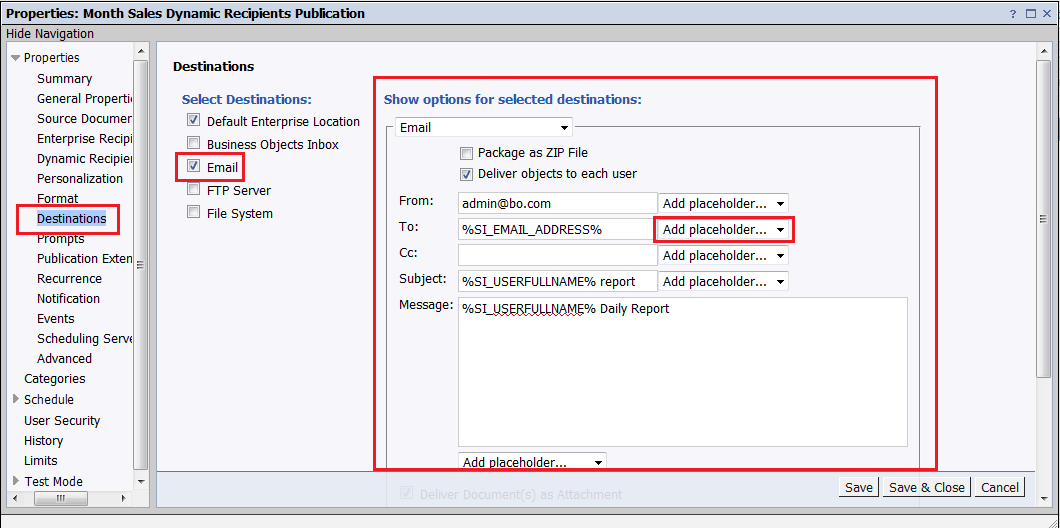
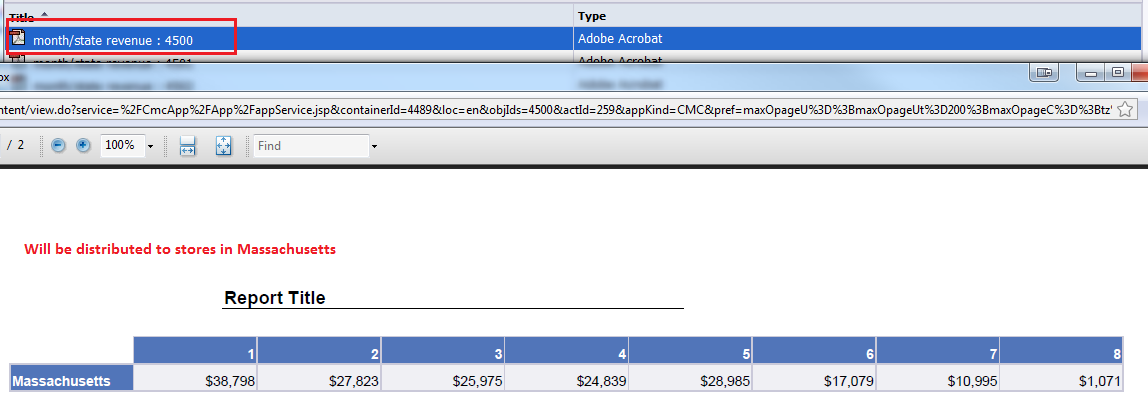
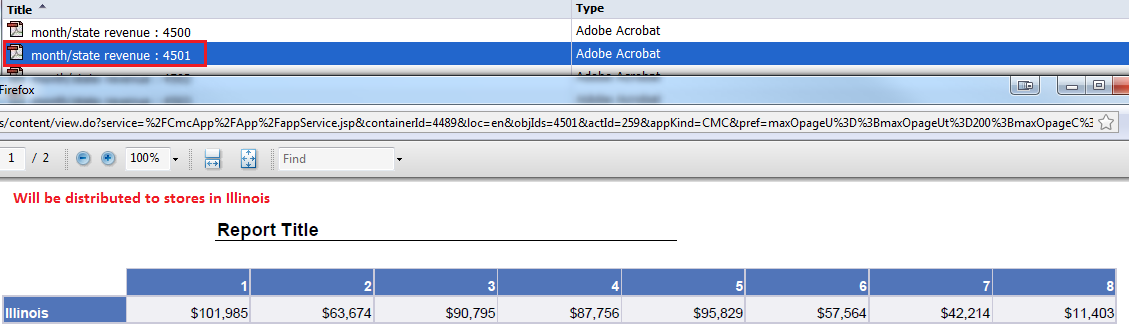




very useful and time saving information.
Thanks
Hello David, hope you had a nice christmas and holidays.. been a while since your last blog, i actually have a question/request. can you please post a detailed blog about writing back comments to database. It will be very useful blog.
Hi Santosh!
I hope you had a great holidays as well.
Sorry I’ve been extremely busy as I am in the process of moving to my new home.
Anyhow I have a document that gives steps on writing comments back to the database, and will be posting that soon.
Thanks!
David
Have you seen the problems described by this thread: http://forums.sdn.sap.com/thread.jspa?threadID=1955547? Below is part of the thread.
We have the same problem with a client running SAP BusinessObjects 4.0 SP2 Patch 8. The two issues are:
“* When you uncheck the “Use entire list” option, you only see the recipients that were saved with the report. Regardless of how many instances you have run after that, they still show up. If you saved the report with no data (purged it), you’ll see no recipients in the list.
* Likewise, when you schedule the publication, it only sends the report to the recipients that were originally saved with the report.”
I’m going to test using your example. Thanks for the details on how to do it.
Hi David –
Thanks for this really informative piece. Have you ever had an issue while trying to burst a report in excel output format to a list of recipients and only the file that goes out to the first recipient will have any data in it? The rest of the files successfully reach the recipients but are devoid of any data? Please can you shed some light on this if you’ve experienced anything similar. Many thanks for your time.
Our environment: SAP BO XI 3.1 Service Pack 2 Fix Pack 2.3
Hi, David, I found that very useful. I’m pleased to know that functionality is in BusinessObjects now. In the past, we used a product called Infoburst to generate reports for customers who were not users…
Good Job David
Great Job, Sir.
Hi Dave,
It really very useful. Even I am new to BO I could understood easily. Thanks a lot. One more thing I have requirements like 3 country data should go to one recipient ex: AUS, JPN, IND to xxx@yyyy.com. But my query split up with country level. When i tried this goes to 3 mail each individual country split up. Whereas I need merge these country data and send 1 mail to user. Even i tried
Advanced—>Profile Resolution:—> Merge (distinct profiles from multiple parent user groups apply to the same document).
Any idea how to achieve this? This would be great for me.
I am using Boxi R3
Many Thanks in Advance.
Hi Mohan
Hope you have looked at David Lai post for bursting reports in BO through Enterprise Receipents.
http://davidlai101.com/blog/2011/10/27/step-by-step-guide-on-bursting-reports-in-business-objects/
Thanks
Hi,
We have about 350 users whose profiles have been created for a Deski Report to be sent via publication into their BO Inbox. Now we are on the verge of upgrading to BO 4 which does not support Deski. Is there a way we can automate or simplify profile creation for Webi?
Hi,
I want to do security setup in BO/CMC in such a way that a single report can be available for single or multiple departments. How can I achieve this?
Example –
Report 1 be available to HR dept.
Report 2 be available for Finance dept
Report 3 be available for HR as well as Finance dept
PLease let me know how can we achieve this.
Thanks.
Did you identify a resolution to this issue?
Dear David,
I’m trying bursting report, but I’ve got duplicate email. Please advice.
Thanks,
Jody
Dear David,
Is there any way to add two email address fields in dynamic recipients i.e. one email address field will be in CC and another will be in TO.
Unfortunately you cannot dynamically set CC
i have a other question based on the same publication, if my report is empty the report should not be published , is there any way out for this ??,please suggest eithre from webi or from Bex is there any work around to this.
Hi Nandini,
This is a feature that will be available in BI 4.2 SP4
Regards
David
Hi David,
Thanks for a well written and a very useful article, it is very helpful.
I would also like to know the extend-ability of the scope of this publishing or bursting to recipients outside of BO and outside of an orgzn.
The requirement is to create a single report for a Portfolio ID who can have 100’s – 500’s of Customers under that and each Customer can have multiple Contracts (running into 100’s). So if a Port ID is queried for a certain date period and location (by the way of Prompts entry), is it possible to send one report to each of the 100’s of Customers individually, such that one Cust will be able to see only their related part of the information/details. If they are outside of the Orgzn. and not in the BO user list, then how do we handle the situation and also when more than 500 Cust’s are supposed to get the monthly report on a specified date and time.
The report has 3 tabs with 1st Tab as Cover Page, 2nd Tab as Cust Activity and 3rd Tab as Account Activity and each recipient has to receive all these 3 tabs either as PDF or as Excel.
Please help me achieve this requirement.
Hello David,
Is it possible to send the same report to one user in one email having multiple attachments having dynamically different content in it.
I am able to achieve it in one user one email having all the info in that attachment and One user multiple emails having one attachment and each attachment is having different information.
How do I achieve one email to one user having multiple attachments to the same email through dynamic recipient bursting?
Regards,
Jamil