Using Charles to help you debug!
March 18, 2011 by: David LaiIn this article I would like to state the importance of how useful it is to use a traffic monitoring tool such as Charles or Fiddler when debugging connection type errors.
In this example, we’ll go through a quick scenario on solving a crossdomain.xml related issue.
You will need to Install Charles on your machine and install the Charles addon for Firefox.
In the image below, I’m receiving “Cannot Access External Data” error. I’m scratching my head wondering what could be wrong.
So what I’ll do to analyze the problem is to first Enable Charles by clicking on Tools -> Charles -> Enable Charles
Then start the Charles program and Start Recording
Then reopen the link where the error occurred. In our example, I tried putting a swf on an external website that grabs data from another Business Objects Enterprise server.
Once you get the error again, stop recording on Charles and take a look at the Overview.
As you can see, the Overview contains a Response Code of 404.
So we’ll go take a look at the Response.
Now we know what the error is. It’s trying to look for crossdomain.xml which is missing from the root. To fix the problem we’ll need to setup crossdomain.xml and place it in the root of the Business Objects Enterprise application server.
Please post on the comments section if you would like to share other ideas of when to use Charles/Fiddler when debugging Business Objects related development.

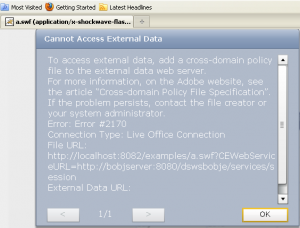
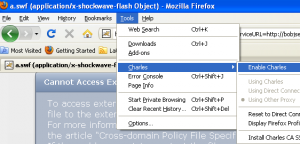
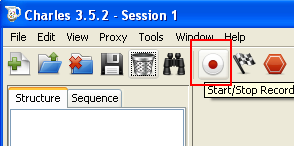
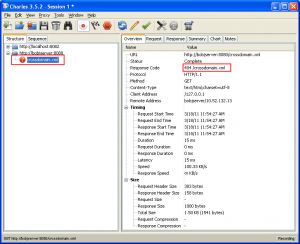





didn’t the firebug add on work?
Charles/Fiddler provide a convenient way of analyzing all traffic details. I’m not sure if firebug itself can do that.