Error opening Excel files after installing Live Office
July 23, 2010 by: David LaiI’ve had this error pop up while trying to open Excel files (Excel 2007) after installing Live Office on several machines where it says “There was a problem sending the command to the program“. A couple other people ran into the same issue, so I’d like to post a quick solution.
1. Open the Excel program
2. Go to Excel Options
3. Go to Advanced
4. Go to General
5. Make sure “Ignore other applications that use Dynamic Data Exchange (DDE)” is unchecked.
That’s all!

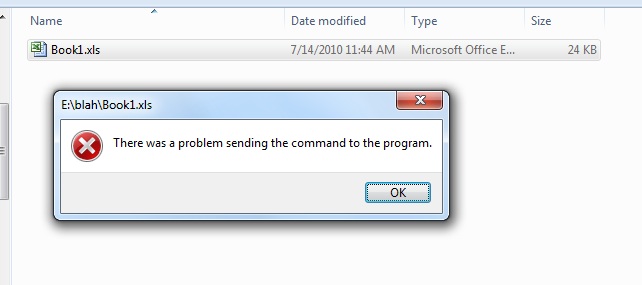




Hi David,
I have observed in my case, the fix you have mentioned above works good only for a day . Next day when I tried to open up my excel I see the same error message. I feel this solution is a temporary one and in my case after unchecking the option, still the DDE somehow automatically gets checked again .
DO you have any other idea/suggestion how to fix this issue? Strangely the DDE options always gets checked automatically.
Hi Kumar,
I think it’s something to do with Live Office being turned on.
Since it is a 3rd party addon that affects that DDE option.
Nowadays because we have BI WebService I turn Live Office off.
Hope that helps.
Regards
David
Thanks For the blog Today I encountered same
I got solution for this instance
Thanks
Krishna